Best Chrome Extension to Summarize Articles & PDFs (2025)
Definition: A Chrome summarizer extension is a browser add-on that uses AI to summarize articles and PDFs into key points—without copy/paste.
Looking for a Chrome AI summarizer that can condense articles and PDFs fast? This guide compares the best tools, explains what matters in an article summarizer extension (OCR for scanned docs, privacy, citations), and gives step-by-step workflows.
Quick answer: The best Chrome extension to summarize articles and PDFs is ResearchWize—because it works on web pages + PDFs (including scanned PDFs via OCR) and turns summaries into flashcards, quizzes, outlines, slides, and citations.
- Best tools: Chrome extensions + PDF summarizers, compared by real-world use cases
- Best workflows: “TL;DR” for browsing, plus deeper summaries for studying and research
- Best practices: how to verify summaries so you don’t get confidently-wrong output
Works in Chrome, Edge & Firefox • Summarize articles, research papers, and PDFs • Privacy-first design
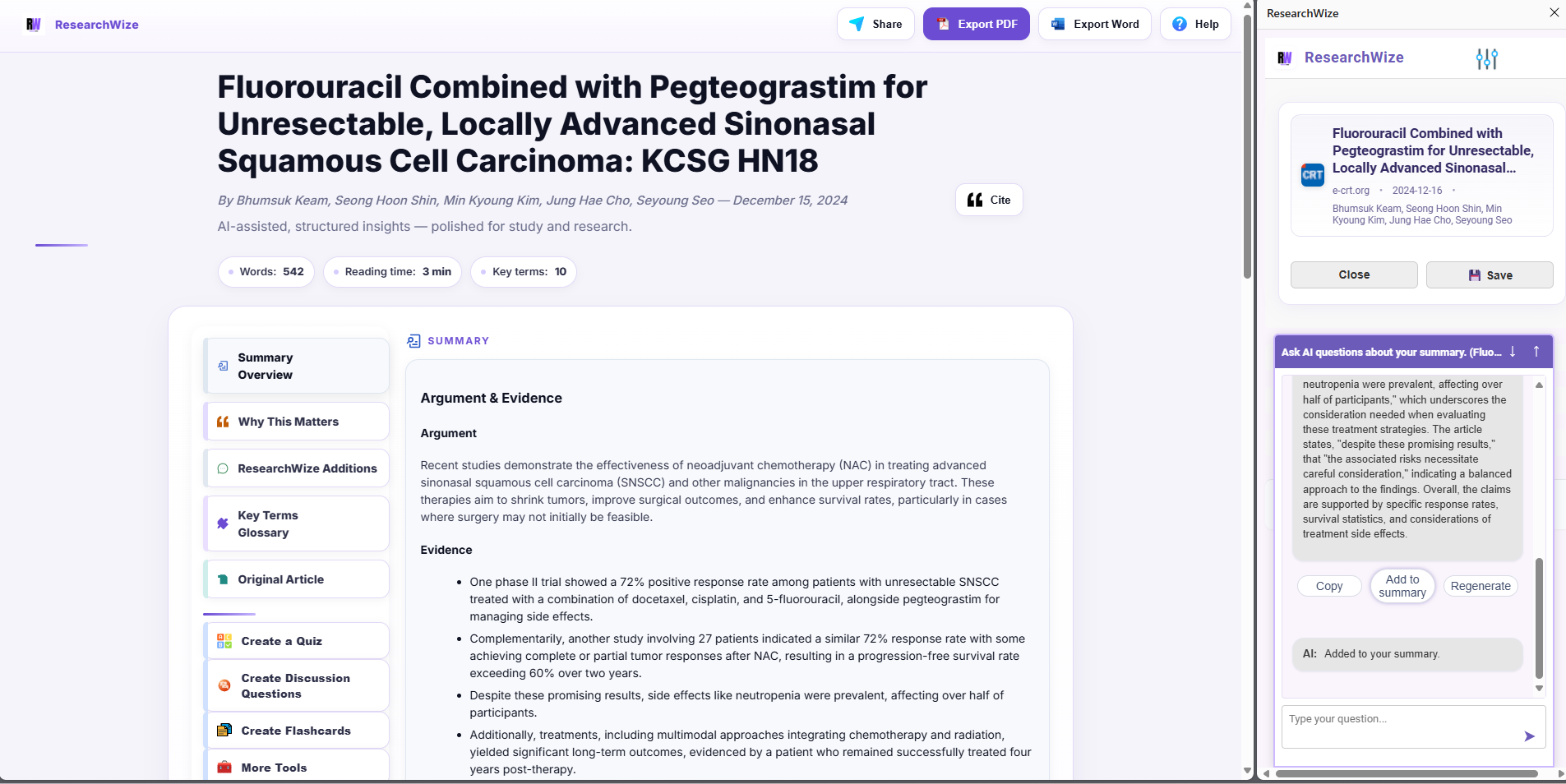
Top picks: best AI summarizers for Chrome, articles, and PDFs
These picks map to what people actually mean when they search “best chrome extension to summarize,” “Chrome AI summarizer,” “article summarizer extension,” “AI summarizer,” “summarize articles,” or “summarize PDFs.”
Best overall Chrome summarizer (articles + PDFs + OCR + study workflow)
ResearchWize is built for the full pipeline: summarize → understand → reuse. It supports web pages and PDFs, handles scanned PDFs with OCR, offers multiple summary lengths and styles, and turns summaries into flashcards, quizzes, outlines, slides, and citations.
Best for structured summaries and “knowledge base” style workflows
Tools like Briefy focus on turning summaries into structured outputs (tables, mindmaps) and saving them for later reference.
Best for quick “one-click” summaries + YouTube transcripts
Extensions like AI Summary prioritize speed and convenience (summarize selected text vs whole page, adjustable length, YouTube summaries).
Best for research paper summarization
If your world is academic PDFs and papers, a research-oriented tool like Scholarcy is designed around extracting key information from research.
Best simple web summarizer (fast, minimal setup)
A classic web-first summarizer like QuillBot Summarizer is useful when you just need a quick summary without workflow extras.
Best PDF-only summarizers (upload → summary)
If your only goal is “summarize PDFs,” tools like ChatPDF, Smallpdf, and Adobe Acrobat’s AI summary generator can be a fast path—especially if you don’t need a browser extension workflow.
Note: Some versions of Chrome include built-in page summarization (depending on device and subscription). If you want more control, OCR for scanned PDFs, exports, and a study workflow, a dedicated summarizer extension is still the better tool.
Best summarizer tools compared (Chrome extensions + PDF summarizers)
Comparison is based on publicly stated features and typical workflows as of December 2025. If you’re choosing one tool for everything, prioritize: format support (web + PDF), OCR, summary control, and verification/citations.
| Tool | Best for | Web pages | PDFs | Scanned PDFs (OCR) | Summary control | Workflow extras | Free option |
|---|---|---|---|---|---|---|---|
| ResearchWize | All-in-one summarizing + studying | Yes | Yes | Yes | Length + multiple summary styles | Flashcards, quizzes, outlines, slides, citations | Trial |
| Briefy | Structured views + saved knowledge base | Yes | Yes | Varies | Structured formats (tables/mindmaps) | Chat with content, knowledge base | Limited |
| AI Summary | Quick summaries + YouTube transcripts | Yes | Varies | Varies | Adjustable length; selected text vs whole page | YouTube transcript summaries | Limited |
| Scholarcy | Research papers | Yes | Yes | Varies | Research-focused extraction | Organize research | Try free |
| QuillBot Summarizer | Simple text/article summaries | Yes | Yes (via document text) | No | Short/long summary options | Writing tools ecosystem | Free tier |
| ChatPDF | Fast PDF summaries + Q&A | No | Yes | Claims support | Chat-style interrogation | Chat with PDF | Limited |
| Smallpdf PDF Summarizer | PDF summaries + chat follow-ups | No | Yes | Varies | Summary + chat | PDF tool suite | Limited |
| Adobe Acrobat AI Summary Generator | Enterprise-friendly PDF summarizing + traceability | Yes (web/doc inputs) | Yes | Varies | Adjust length; prompt templates | Source-linked attributions inside docs | Limited |
Tip: if you’re evaluating “best AI summarizer” for school or research, don’t ignore OCR, exports, and citation/verification features. “Fast” is easy. “Fast + reliable” is the whole game.
Disclosure: ResearchWize is our product. We link to other summarizers so you can compare options and pick the best fit.
How to choose a Chrome AI summarizer (without getting burned)
1) Match the tool to your content
- Mainly web articles: prioritize one-click summaries + length control.
- Mainly PDFs: prioritize upload speed, long-document handling, and “ask questions” chat.
- Scanned PDFs / photocopies: prioritize OCR (non-negotiable).
- Research papers: prioritize structured extraction (claims, methods, results) and citation support.
2) Look for summary control (not just “make it shorter”)
The best summarizers let you choose length and format (bullet points, main idea + key points, argument + evidence, step-by-step, etc.). This is what separates “TL;DR browsing” from “I actually understood this.”
3) Verify-first mindset: summaries are a map, not the territory
For high-stakes work (academics, legal, medical, finance), use summaries as an overview and confirm important claims against the original text. The best tools make it easy to jump back to sources, highlight relevant sections, or keep your workflow organized.
How to summarize articles and PDFs (step-by-step)
How to summarize an article in Chrome
- Open the article you want to summarize.
- Run your summarizer (extension icon or in-page button).
- Choose a summary length: short (skim), medium (understand), long (study/research).
- Choose a summary style: bullet points, main idea + key points, cause & effect, problem-solution, etc.
- Verify key claims by checking the original text for stats, quotes, and conclusions.
- Export or reuse: turn the summary into notes, a study set, or an outline.
How to summarize a PDF (including scanned PDFs)
- Open or upload the PDF (browser PDF viewer or tool upload).
- If it’s scanned: ensure OCR is enabled so the text can be read accurately.
- Generate a summary (start with medium length for most PDFs).
- Ask targeted follow-ups: “What are the main claims?”, “What are the limitations?”, “What are the action items?”
- Extract what you’ll reuse: citations, key definitions, or a study checklist.
Copy/paste prompt templates (works in most AI summarizers)
Academic paper (fast but useful):
“Summarize this paper in 8 bullet points. Include: research question, method, dataset/sample, key findings, limitations, and 2 practical implications.”
Article TL;DR (no fluff):
“Give me a 5-bullet summary. Then list 3 claims I should verify in the original article.”
Study notes:
“Create a structured outline with headings. Then generate 10 flashcards: term → definition, plus 5 application questions.”
Business brief:
“Write an executive summary in 6 bullets: problem, context, key metrics, options, recommendation, risks.”
How to tell if an AI summary is actually good
A good summary does 3 things
- Captures the thesis: What is the author trying to say?
- Preserves the structure: What are the main supporting points (in order)?
- Flags uncertainty: What’s assumed, missing, or contested?
Common failure modes (and how to fix them)
- Missing nuance: switch from “short” to “medium/long,” or use an “argument & evidence” style.
- Wrong emphasis: summarize only the section you care about (selected text) instead of the whole page.
- Confident nonsense: ask the tool to cite the sentence/section where each claim appears, then verify.
Why ResearchWize is built for “summarize → understand → reuse”
Many summarizers stop at “here’s a shorter version.” ResearchWize is designed to keep going: turn summaries into study tools and deliverables so you can actually use what you read.
Summary lengths + styles (so one size doesn’t fit all)
ResearchWize supports short/medium/long summaries and multiple summary modes, including: Standard Summary, Bullet Points, Main Idea & Key Points, Cause & Effect, Problem‑Solution, Step‑By‑Step Process, Argument & Evidence, and Case Law Summary.
OCR for scanned PDFs
If you deal with scanned handouts, photocopies, or image-based PDFs, OCR is essential. ResearchWize includes built-in OCR so scanned documents are still usable.
Exports and workflow outputs
Summaries are more valuable when they become something you can use: flashcards for retrieval practice, quizzes for self-testing, outlines for writing, and slides for presenting.
Pricing: one plan, full workflow
Pricing should be simple. ResearchWize is designed as an all-in-one toolkit rather than a pile of upsells: summarization + OCR + study tools + exports in one subscription.
Plans: $6.99/month or $49.99/year
Trial: Free trial (no credit card) so you can validate the workflow before subscribing.
High-value pricing only makes sense when it replaces multiple tools and saves real time. If you summarize frequently for school, research, or work, bundling summarization + studying + exports typically wins on both cost and friction.
FAQs about AI summarizers and Chrome summarizer extensions
If you want one extension that summarizes web pages and PDFs (including scanned PDFs with OCR) and also generates study materials and exports, ResearchWize is a strong all-in-one choice. If you only need quick “TL;DR” summaries, simpler one-click extensions may be enough.
Only if OCR (optical character recognition) is supported. OCR converts scanned pages (images) into machine-readable text. ResearchWize includes built-in OCR for scanned PDFs.
Use a Chrome summarizer extension that can read the page directly. Open the article, run the extension, and choose your summary length/style. Then verify any key claims against the original text.
They’re great for speed and first-pass understanding, but you should verify important claims and quotes. The best workflow is: summary for overview → check the source for details → use flashcards/quizzes/outlines to retain what matters.
A summary compresses content into only the key ideas. A paraphrase rewrites content in different words at similar length/detail. They solve different problems—good tools make both easy.
Yes—ResearchWize works in Chrome, Edge, and Firefox.
