AI Flashcard Generator for Chrome
Instantly turn any article, webpage or PDF into study-ready flashcards. Our AI creates smart question & answer pairs to help you remember more, faster.
- Instant flashcards from any content
- AI-generated Q&A pairs
- Works on webpages, PDFs & scanned docs
- Fully private — processed locally
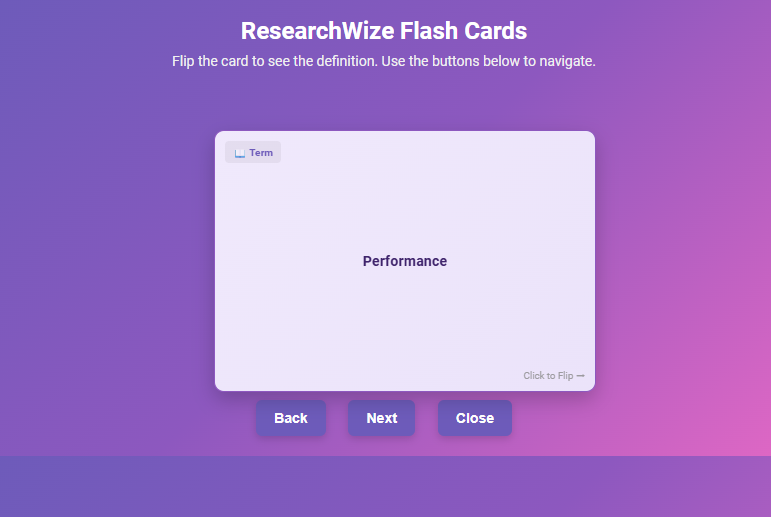
Why Use an AI Flashcard Generator?
ResearchWize is the leading AI flashcard generator Chrome extension. Simply install, open any web page or PDF, and generate smart study cards instantly — right in your browser, fully private and secure. Join thousands of students and professionals using ResearchWize to learn more efficiently every day.
View All FeaturesMaster your studies with AI‑generated flashcards
Flashcards have been a go‑to study tool for generations because they encourage active recall and spaced repetition – two evidence‑based learning strategies. Instead of passively re‑reading notes or highlighting passages, flashcards prompt you to retrieve information from memory and check your understanding. By creating a small question on one side and the answer on the other, you train your brain to recall concepts quickly and accurately. Research suggests that this process strengthens neural pathways and improves long‑term retention. Our AI flashcards for studying bring this proven technique into your Chrome browser, automating much of the work involved in making the cards.
How the AI flashcard generator works
When you open an article, webpage or PDF in Chrome, the ResearchWize extension scans the text and identifies key terms, definitions and facts. It then generates question‑and‑answer pairs that form the basis of your flashcards. Each card includes a prompt – often a term, concept or question – and the corresponding explanation or answer. Because the extension processes the content locally on your device, it can also handle scanned documents using optical character recognition (OCR) without sending your data to the cloud. Once your cards are generated, you can review them in the extension or copy them into your preferred study app or document. The AI doesn’t guess; it bases cards on the text you provide, so you’re always working with accurate information from your source.
Why choose a flashcard Chrome extension?
Creating cards by hand or in a separate app takes time. A Chrome flashcard maker integrates directly with your reading experience, saving you from switching between tools. When you’re reading an online journal, news article or textbook PDF, you can generate cards on the fly. ResearchWize is designed to be lightweight and private, so it won’t slow down your browser or collect your personal data. As the best flashcard Chrome extension for students, it focuses on doing one job well: extracting important concepts and turning them into study‑ready cards.
Not just definitions: Q&A generator for deeper understanding
Effective flashcards go beyond vocabulary lists. They test you on ideas, relationships and problem‑solving. Our AI Q&A generator for exams creates cards that ask and answer questions about the material, encouraging you to think about cause and effect, comparisons and explanations. For example, if you’re studying biology, cards might ask about the function of mitochondria or the differences between prokaryotic and eukaryotic cells. In literature, cards might prompt you to explain a character’s motivation or theme. This approach helps you prepare for essay exams and class discussions, not just multiple‑choice tests. You can always edit the generated cards, remove ones that aren’t useful or add your own to customise your deck. We don’t promise advanced spaced‑repetition algorithms or analytics; instead, we give you a strong starting point that you can adapt to your own study style.
Automatic flashcards from PDFs, webpages and beyond
One of the challenges students face is turning diverse source material into consistent study aids. ResearchWize uses OCR to convert scanned pages and textbooks into text before creating cards. This means you can load lecture handouts or scanned chapters and produce automatic flashcards from PDFs without any extra work. The tool supports websites, research articles, blog posts and more. Whether you’re preparing for a history exam, learning programming syntax or memorising language vocabulary, the extension adapts to the content. Because all processing happens locally, your PDFs aren’t uploaded or stored remotely.
Integrate flashcards into your study routine
Here are some suggestions for using ResearchWize as an AI study helper:
- During reading: Open the extension while reading a chapter and generate cards section by section. This makes your review more manageable and ensures you capture important points before moving on.
- After class: Summarise lecture notes or slides into cards right after class. Combine them with notes you’ve taken by hand or on your computer.
- Before exams: Use the AI Q&A generator to create question‑driven cards that mirror exam formats. Quiz yourself or swap decks with classmates for collaborative study.
- Track your progress: After reviewing, mark cards you know well and focus on those you find difficult. Although ResearchWize doesn’t provide built‑in spaced repetition, you can use your generated deck in a spaced‑repetition app of your choice.
Remember that flashcards are most effective when combined with other study strategies. Reading your source material closely, discussing it with others and writing summaries all reinforce understanding. You can learn more about the benefits of flashcards from the University of Southern Maine’s Learning Commons. Once you understand why they work, using an AI generator simply speeds up the preparation process.
Looking for more evidence‑based insights? The University of Michigan’s LSA Technology Services discusses how flashcards support active recall by creating neural pathways and explains that students who used the Flashcards‑Plus method achieved deeper levels of processing and higher exam scores. Similarly, the University of Arizona’s Thrive Center highlights research showing that quizzing yourself through active recall triggers the testing effect, moving knowledge from short‑term to long‑term memory and recommending flashcards as a straightforward way to put this method into practice. You can also see how the University of St. Augustine for Health Sciences notes that testing yourself with flashcards enhances memory retention compared with simply rereading your notes.
Multi‑disciplinary use cases
Flashcards aren’t limited to vocabulary. In mathematics, create cards with a problem on one side and the solution or formula on the other. In social studies, generate cards that connect events to dates and significance. Language learners can prompt translations or grammar rules. Medical students might turn disease names into symptoms and treatments. The AI adapts its card generation based on the content you provide, so it’s versatile enough to assist across disciplines.
Privacy, pricing and compatibility
We respect student privacy: all card generation happens in your browser and no content is uploaded to our servers. You can try ResearchWize free for seven days without entering a credit card, and continue using it during the beta period at no cost. The extension works on Chrome and Microsoft Edge, so Windows, macOS and Linux users can all benefit. If you’re using other browsers, check our website for future availability.
In short, ResearchWize is your streamlined Chrome flashcard maker and AI study helper. It accelerates the process of making flashcards, encourages deeper engagement with your study materials and keeps your data private. Try it on your next reading assignment and see how AI can supercharge your study routine.
FAQ: AI Flashcard Generator
It’s a browser extension that uses AI to convert any webpage or PDF into editable flashcards.
No sign-up required. You can start using it immediately after installation.
Yes. The extension works with webpages, regular PDFs and scanned documents using OCR.
Google Chrome and Microsoft Edge (via the Chrome Web Store).
Yes — 100% of processing happens on your device. Nothing is stored in the cloud.
