Summarize PDFs instantly
Turn dense papers into concise, cited notes — with OCR for scanned files, full-screen focus and live AI chat. The Summarize PDF AI Tool by ResearchWize is built for speed, accuracy and privacy.
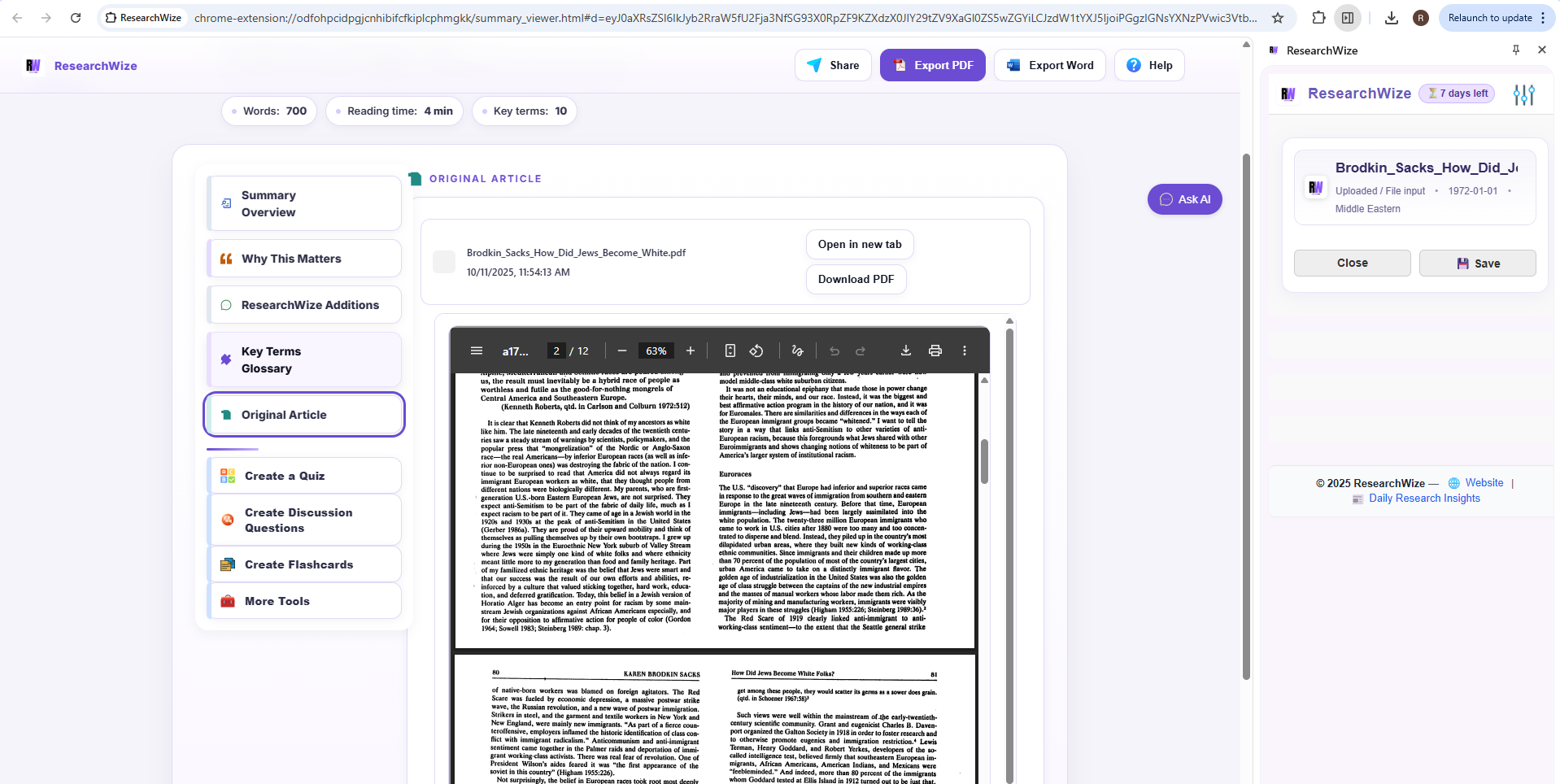
Why Use a Summarize PDF AI Tool?
- Save hours instantly summarizing dense research articles, reports, e-books, and business documents
- Get accurate AI-powered structured summaries, key points, and citations from any PDF
- Works with both native and scanned PDFs, including academic, professional, and lecture notes
- Your privacy is always protected—summaries are generated locally on your device
- Never lose your originals: after you summarize a PDF, ResearchWize keeps a local copy of the original file so you can reopen or re-summarize it anytime
ResearchWize is one of the most advanced summarize PDF AI tools available for Chrome users. Whether you're a student, academic, or knowledge worker, use ResearchWize to effortlessly distill complex PDF content into simple, actionable summaries—with no risk to your data security. Try the best summarize PDF AI tool today, trusted by thousands!
View All FeaturesGuide: How to summarize PDFs for study and work
Summarizing is more than shortening a document – it requires identifying the main ideas, putting them into your own words and creating a concise version you can reference later. When you summarise a text, you deepen your understanding because you must internalize the subject, identify its core arguments and restate them clearly. The resulting summary becomes a handy reference for future study or discussion and demonstrates your comprehension to others.
Our AI tool to summarize PDFs helps you through this process by extracting the core themes and supporting evidence from long documents. Whether you’re working through a dense research paper, an assigned textbook chapter or a lengthy business report, the extension reads the PDF locally and generates a human‑like summary in seconds. Because it’s built into your browser, you can summarize academic papers in Chrome without switching tabs. The summarizer also preserves headings and citations so you can trace back to the original document, and its optical character recognition (OCR) means it works with scanned PDFs too.
Use cases for students and academics
Students often need to condense journal articles for literature reviews or coursework. A good summary captures the research question, methodology and key findings while remaining true to the author’s intent. With ResearchWize you can transform academic PDFs into digestible notes, highlight significant results and prepare for seminars or exams. For example:
- Research papers: Extract key objectives, hypotheses and conclusions from journal articles. Use the summary to understand the study’s contribution without reading every paragraph.
- Textbooks: Condense long chapters into quick reference notes and focus on the definitions, theorems and diagrams that matter.
- Theses & dissertations: Capture the abstract, research questions and implications to decide if you should read the full document.
Professional and business use cases
Professionals can leverage the best PDF summarizer extension to accelerate information processing. Instead of scanning every page of a white paper or annual report, you can summarise the document to extract financial metrics, strategic initiatives and action items. Summaries are also helpful for compliance documents and legal briefs, where you need an overview before diving into details.
Because the summarizer processes files locally, it keeps sensitive business data secure. After summarizing, you can copy the summary into your project management tool or share it with colleagues without exposing the original document. The tool’s OCR ensures it works equally well with scanned contracts and image-heavy reports.
How to use the summarizer effectively
Summarizing isn’t just copying text; it requires judgment. To make the most of our AI summarizer, follow these steps:
- Preview the document: Skim headings, abstracts and conclusions to understand the structure before generating a summary.
- Generate a draft summary: Use ResearchWize to create an AI summary highlighting the main arguments and evidence.
- Review and refine: Read through the AI‑generated summary and edit it to ensure it reflects your learning goals. Add notes or questions for further study.
- Organize your summaries: Save them in your notes app or send key points to our AI flashcard generator to create study cards.
Over time, building a library of summaries can improve your comprehension and make it easier to revisit concepts. Summaries also serve as evidence that you understand the material and can communicate it clearly – helpful for group projects or presentations.
Why choose ResearchWize?
Unlike generic online tools, ResearchWize performs all processing in your browser. This means scanned PDFs and image‑heavy files are summarised using on‑device OCR without sending data to third‑party servers. Our Chrome extension offers a generous seven‑day free trial, and subscriptions start at just $12 per month or $99 annually after the trial period. With a consistent five‑star rating (seven reviews), users trust the extension for accurate, reliable summaries.
In short, whether you’re preparing a literature review, condensing lecture notes or briefing your team on a new policy, ResearchWize is the best PDF summarizer extension for Chrome. It saves you hours, keeps your data safe and helps you focus on what matters – understanding and applying the information.
Further reading
To learn more about the craft of summarizing, explore these resources:
- The Purpose of Summaries – a university guide explaining why summarizing improves understanding and creates concise references.
- Summarizing, Paraphrasing, and Quoting – a writing guide that defines summarizing and provides tips for using summaries in your own work.
Your Original PDF Is Always Kept Safe
After you summarize a PDF, ResearchWize automatically keeps a read‑only copy of the original file in your local library so you never lose it. This copy stays on your device and is never uploaded to our servers.
- Reopen any time: Open the original PDF alongside its summary whenever you return.
- Private & local: Stored using the extension’s local storage on your computer—nothing leaves your device.
- You're in control: Delete any file from the Library or clear data in Settings at any time.
Tip: Uninstalling the extension or clearing your browser’s site data will remove local copies.
Summarize PDF AI Tool – FAQ
A summarize PDF AI tool uses artificial intelligence to read any PDF and produce a concise, reliable summary automatically. ResearchWize brings this to Chrome with strong privacy and support for all file types.
Yes—during your free trial you have full access, including unlimited PDF summaries and OCR.
Definitely. With built-in OCR, you can summarize scanned textbooks, research papers, and image-heavy files.
Yes—summarizing occurs locally in your browser; your files are never uploaded.
Yes—copy summaries, export them, or send key terms to our AI Flashcard Generator for study.
No. ResearchWize keeps a local, read-only copy of the original PDF on your device so you can re-open it later. It is never uploaded, and you can delete it at any time from the Library or in Settings.
