Exam Prep Revolution: ResearchWize’s Quiz Generator Story
Discover all of ResearchWize’s features to supercharge your academic workflow.
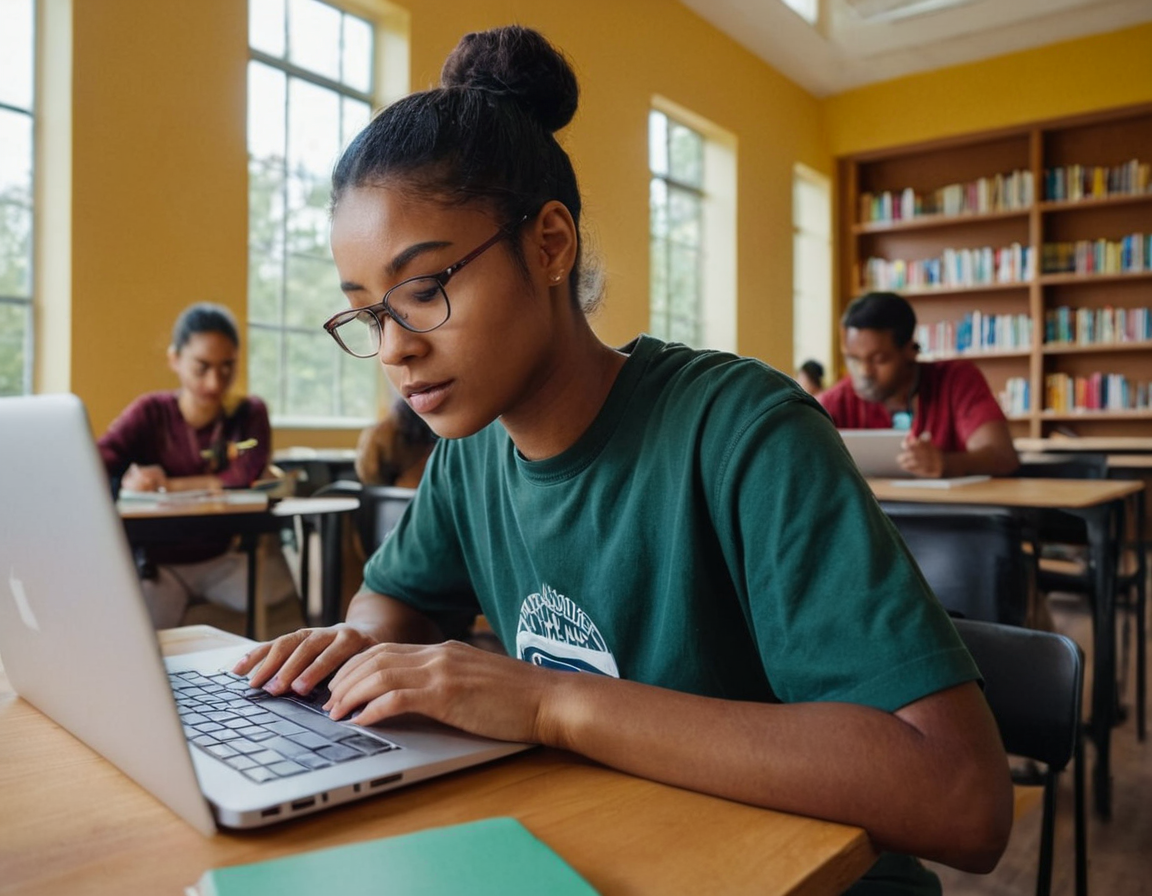
In the fast-paced world of academia, where every minute counts, students are constantly on the lookout for tools that can streamline their study process. Enter ResearchWize’s Quiz Generator, a game-changer in the realm of exam preparation. Unlike traditional study methods, this innovative tool empowers students to create personalized quizzes, turning passive learning into an interactive experience. This article dives into the story of ResearchWize’s Quiz Generator and how it’s revolutionizing exam prep for university students.
The Need for a New Approach
University students face a myriad of challenges when it comes to exam preparation. From managing time effectively to ensuring comprehensive coverage of the syllabus, the hurdles are many. Traditional study methods, such as rote memorization and passive reading, often fail to engage students actively, leading to suboptimal retention of information. This is where ResearchWize’s Quiz Generator steps in, offering a dynamic and interactive alternative.
How the Quiz Generator Works
ResearchWize’s Quiz Generator is designed with the modern student in mind. It allows users to transform their study materials into customizable quizzes, tailored to their specific needs. Here’s how it works:
Step 1: Input Study Material
Students begin by inputting their study materials into the Quiz Generator. This can include lecture notes, textbook chapters, or any other relevant content. The tool supports multiple formats, making it versatile and easy to use.
Step 2: Customize Quiz Parameters
Once the content is uploaded, students can customize their quiz parameters. They can choose the type of questions (e.g., multiple choice, true/false), the number of questions, and the difficulty level. This customization ensures that the quizzes are aligned with their study goals.
Step 3: Generate and Take the Quiz
With the parameters set, the Quiz Generator creates a quiz tailored to the student’s specifications. Students can then take the quiz, testing their knowledge and identifying areas that need further review.
Step 4: Review and Reflect
After completing the quiz, students receive immediate feedback on their performance. This feedback is crucial for identifying strengths and weaknesses, allowing students to focus their efforts on areas that require improvement.
Benefits of Using ResearchWize’s Quiz Generator
ResearchWize’s Quiz Generator offers several benefits that make it an invaluable tool for exam preparation:
- Active Learning: By transforming study materials into quizzes, students engage in active learning, which enhances retention and understanding.
- Customizable: The ability to customize quizzes ensures that students focus on their specific needs and learning objectives.
- Immediate Feedback: Instant feedback allows students to quickly identify and address knowledge gaps.
- Time Efficiency: The tool streamlines the study process, saving time and increasing productivity.
Example Workflow
To illustrate how ResearchWize’s Quiz Generator can be integrated into a study routine, consider the following example workflow:
- Gather lecture notes and textbook chapters related to the upcoming exam.
- Upload the materials into the Quiz Generator.
- Select quiz parameters such as question type, number, and difficulty.
- Generate the quiz and take it to assess understanding.
- Review feedback to identify areas needing more focus.
- Repeat the process with different sections of the syllabus until confident.
Common Pitfalls and How to Avoid Them
While ResearchWize’s Quiz Generator is a powerful tool, there are potential pitfalls that students should be aware of:
Overloading the Quiz
One common mistake is trying to cover too much material in a single quiz. This can lead to overwhelm and decreased effectiveness. To avoid this, students should focus on specific topics or sections per quiz, ensuring a manageable amount of content.
Ignoring Feedback
Another pitfall is neglecting the feedback provided after completing a quiz. This feedback is crucial for identifying weak areas. Students should dedicate time to review feedback and adjust their study strategies accordingly.
Inconsistent Use
Consistency is key to effective exam preparation. Sporadic use of the Quiz Generator may not yield the desired results. Students should incorporate the tool into their regular study routine for maximum benefit.
Conclusion
ResearchWize’s Quiz Generator is more than just a study tool; it’s a catalyst for a revolution in exam preparation. By fostering active learning, providing immediate feedback, and allowing for customization, it equips students with the means to tackle their exams with confidence. As university students continue to navigate the challenges of academia, embracing innovative tools like the Quiz Generator will undoubtedly pave the way for academic success.

Whether you’re a freshman just starting out or a senior looking to refine your study techniques, ResearchWize’s Quiz Generator offers a fresh approach to mastering your coursework. Embrace the revolution and transform your exam prep strategy today.
- AI Flashcard Generator (Chrome)
- Summarize PDF AI Tool (Chrome)
- Essay Outline Generator (Chrome)
- Best Chrome Summarizer Extension
- Alternatives to ChatPDF
- Chrome Extension for Students
- Install Extension
- See All Features
Ready to Level Up Your Research?
Install ResearchWize and transform how you study, write, and research.
Install ResearchWize Now