Project-based research
All summaries and notes live together, ready to support your thesis and body paragraphs.
ResearchWize’s AI essay planner helps you move from sources to structure fast. Summarize webpages and PDFs (including scanned), save everything to a project, generate an outline from your thesis, then export to DOCX/PDF.
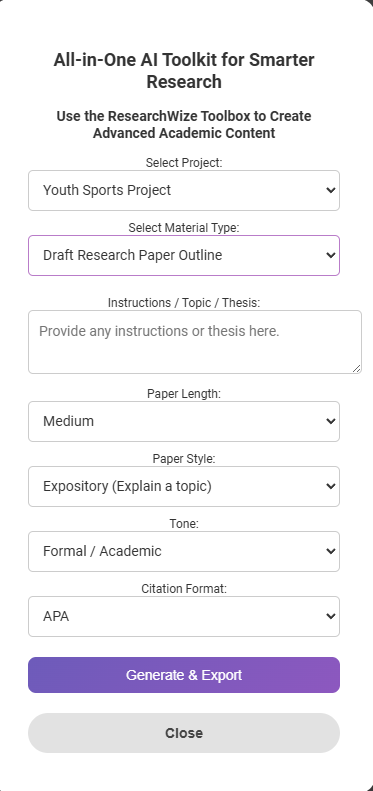
Works in Chrome, Edge & Firefox • Privacy-first • 7-day trial
Learn how to move from raw sources to a polished outline and draft using ResearchWize. This step‑by‑step tutorial explores the benefits of AI summarization and outlining, offers practical examples, and shares best practices for ethical essay writing.
Writing a well‑structured essay begins long before you craft the introduction. You need to collect information, distill what matters, and organize your ideas into a logical sequence. Artificial intelligence can streamline these early stages: it quickly summarizes long articles and PDFs, helps you organize research into projects, and produces an outline that follows your thesis and assignment requirements. Instead of spending hours manually extracting key points, AI condenses reading materials so you can focus on analysis and argumentation.
Summarizing your sources is about more than cutting down word count. Academic guides note that a good summary captures the core meaning of a text while preserving context and evidence. For example, the San José State University Writing Center describes an outline as a direct and clear map of your essay that shows what each paragraph will contain and how the points fit together. Creating a concise summary first makes it easier to build that map because you’ve already identified the main ideas you want to develop. Similarly, the Rutgers Learning Centers note that outlining helps you organize ideas in a logical sequence, pick relevant information or quotes early on, and develop a strong thesis. Together, summarization and outlining form the foundation of a persuasive essay.
Students often underestimate how summarizing improves understanding and memory. Educational research shows that putting information into your own words helps you internalize complex subjects and serves as a concise reference for future study. Summaries must be significantly shorter than the original and focus only on the main points. According to university writing guides, this practice enhances comprehension because it forces you to think critically about what you have read and to connect ideas logically. It also demonstrates comprehension when you need to show someone else you’ve mastered the material.
Outlines offer complementary benefits. By laying out your thesis, topic sentences and supporting evidence, an outline provides a road map for the essay and reveals any gaps in reasoning. The San José State handout highlights that an outline lets you manipulate ideas easily before committing them to paragraphs, and the Rutgers outline guide adds that a clear structure reduces stress and helps writers remain focused and coherent. When combined with AI tools, you get the best of both worlds: automated summarization to capture essential information and intelligent outlining to organize it.
ResearchWize is designed to guide you through each stage of your essay workflow. First, you choose a summary length — short, medium or long — and a summary type that matches your needs. Options include Standard Summary, Bullet Points, Main Idea & Key Points, Cause & Effect, Problem–Solution, Step‑By‑Step Process, Argument & Evidence and Case Law Summary. ResearchWize’s AI then identifies central themes, supporting facts and relationships in the text while preserving citations and context. For scanned PDFs or handwritten notes, built‑in OCR technology extracts the text first.
Once you’ve summarized your sources, group them into a project so all your research lives in one place. When you open the Essay Outline tool from the toolbox, you’ll enter your thesis statement and select the paper length (short, medium, long), paper style (expository, analytical, argumentative, comparative or problem‑solution), and tone (formal/academic, plain/neutral, persuasive/passionate or objective/detached). You can also choose from a variety of citation formats, including MLA, APA, Chicago (notes–bibliography or author–date), IEEE, Vancouver, Harvard, Nature, ACS and AMA. The AI assembles headings, topic sentences and supporting points that align with your thesis and chosen style. You can adjust any section manually before exporting to DOCX or PDF.
High school and college students can use ResearchWize to jump‑start essays on history, literature, science or social studies. Summarize chapters or journal articles, save them to a project and then generate an outline that matches the assignment rubric. Because the tool supports scanned documents, you can quickly extract information from printed textbooks or articles distributed in class. The AI planner is also ideal for graduate students who need to synthesize complex research papers or case law. For example, law students preparing briefs can use the Case Law Summary option to capture legal facts and holdings before outlining their analysis.
Instructors and teaching assistants may rely on ResearchWize to create model outlines for lessons or to provide students with practice prompts. Professionals in business and tech can turn white papers or reports into structured outlines for presentations. Because the tool offers multiple writing styles and citation formats, it adapts to different disciplines — from technical writing and business proposals to humanities essays. Whatever your field, a clear outline reduces writer’s block and accelerates the drafting process.
Suppose your thesis is “Renewable energy adoption drives economic growth and environmental sustainability.” Here’s how ResearchWize might structure an outline in three different styles:
These outlines are customizable. You can change the tone to be formal and academic or more persuasive; adjust the length of each section; and switch between styles. ResearchWize automatically arranges the order of arguments and evidence, but you retain full control to ensure that your final outline reflects your voice and research goals.
AI should complement — not replace — your critical thinking. Use the summarizer to identify key ideas, but always read the original source to verify accuracy and context. When generating an outline, treat AI suggestions as a starting point. Academic integrity policies require you to cite sources properly and avoid plagiarism. Many writing centers and professional organizations stress that responsible use of AI involves transparency: indicate where AI assisted you and double‑check that citations follow the correct style.
Research also shows that retrieval practice — recalling information from memory — improves long‑term learning and application. After creating your outline, test yourself by turning section headings into questions. The American Psychological Association and education researchers have summarized evidence that retrieval practice enhances retention and transfer of knowledge. Tools like the Quiz Maker in ResearchWize leverage this insight by converting summaries and outlines into multiple‑choice, true/false and short‑answer questions. Incorporate these quizzes into your study routine to reinforce what you’ve learned.
Writing essays with AI is most effective when you integrate summarization, organization and planning. Start by summarizing each source using the length and style that best fits your needs. Group the summaries into a project so you can keep track of your research. Use the Essay Outline tool to turn your thesis into a structured plan, selecting the paper length, style, tone and citation format that suit your assignment. Review the AI‑generated outline and adjust it to reflect your own ideas. Finally, export your outline to DOCX or PDF and begin drafting your essay, using retrieval practice and quizzes to reinforce your understanding along the way.
By following this workflow, you’ll save time, stay organized and produce essays that are coherent, well‑supported and tailored to your academic goals. ResearchWize offers a 7‑day free trial and affordable subscription plans ($12 per month or $99 per year) so you can experience the benefits firsthand. Ready to transform your research into a compelling argument? Install the ResearchWize extension and start planning your next essay today.
Open any webpage or upload PDFs/DOCX. OCR reads scanned PDFs automatically.
Group related summaries under a project to keep your research organized.
Toolbox → Project → Essay Outline. Enter your thesis and pick tone & academic level.
Analytical, expository, argumentative, or problem-solution — tailored to your needs.
Copy your outline or export to DOCX/PDF to continue drafting.
Stay organized, write faster, and keep citations aligned with your sources.
All summaries and notes live together, ready to support your thesis and body paragraphs.
Enter your thesis and let the AI planner create headings, topic sentences and supporting points that fit your argument.
Set tone and level so the outline matches your assignment expectations.
One-click export to DOCX/PDF to keep writing in your editor of choice.
Open the extension, then go to Toolbox → Project → Essay Outline.
Yes. Built-in OCR reads scanned PDFs before summarizing.
Yes — export to DOCX/PDF or copy text directly into your notes.
All features are free to try for 7 days. No credit card required to start.