From Reading Assignment to Mastery: End-to-End Productivity With ResearchWize
Discover all of ResearchWize’s features to supercharge your academic workflow.
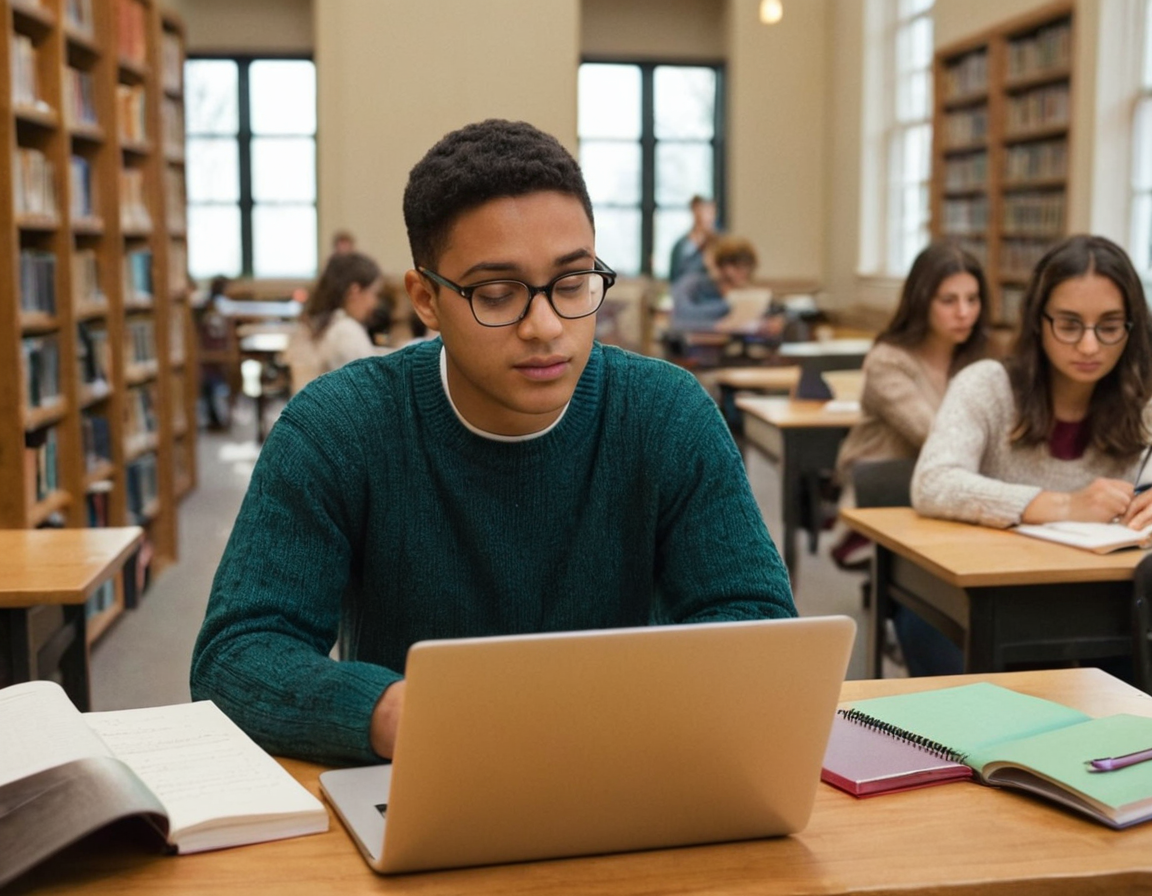
In the fast-paced world of academia, university students often find themselves overwhelmed with reading assignments, research papers, and looming deadlines. ResearchWize is here to transform the way you approach your academic workload, helping you go from reading assignment to mastery with streamlined productivity features. In this article, we'll explore practical workflows, actionable steps, and common pitfalls to avoid, ensuring you harness the full potential of ResearchWize.
Understanding the ResearchWize Ecosystem
ResearchWize is an integrated platform designed to simplify the research and writing process for university students. It combines powerful tools for organizing, analyzing, and synthesizing information, enabling you to manage your academic tasks more efficiently. Here's how to get started:
- Sign up for a ResearchWize account using your university email for potential academic discounts.
- Familiarize yourself with the dashboard, which includes features like a reference manager, note-taking sections, and task lists.
- Explore the tutorials and help sections to understand the full range of tools available.
From Reading to Understanding: Effective Note-Taking
Effective note-taking is the foundation of academic mastery. ResearchWize provides a robust note-taking feature that allows you to annotate PDFs, highlight key points, and add comments. Here's a step-by-step guide:
- Upload your reading materials into ResearchWize.
- Use the highlighting tool to mark important passages.
- Add annotations to summarize sections or note questions for further research.
- Organize your notes into thematic folders for easy retrieval.
Example Workflow: Annotating a Journal Article
- Open the journal article in ResearchWize's PDF viewer.
- Read through the abstract and conclusion first to get an overview.
- Highlight key arguments and data points in the main body.
- Add annotations to explain the significance of each highlighted section.
- Summarize the article in a separate note, focusing on how it relates to your research question.
Organizing Your Research: Building a Reference Library
One of the biggest challenges in academic research is managing your sources. ResearchWize offers a built-in reference manager that helps you keep track of all your citations and bibliographies. Here's how to make the most of it:
- Import your existing references from other tools or databases.
- Use the search function to find and add new sources to your library.
- Tag and categorize your references for easy access.
- Generate citations in multiple formats, such as APA, MLA, or Chicago, with just a few clicks.
Writing With Confidence: Drafting and Editing
Once you've gathered and organized your research, it's time to start writing. ResearchWize provides a distraction-free writing environment that integrates seamlessly with your notes and references. Follow these steps to enhance your writing process:
- Start by outlining your paper using the notes and summaries you've created.
- Write your first draft directly in ResearchWize, using the integrated reference manager to insert citations as you go.
- Take advantage of the platform's editing tools to refine your drafts.
- Use peer collaboration features to get feedback from classmates or instructors.
Common Pitfalls and How to Avoid Them
Utilizing ResearchWize effectively requires avoiding some common pitfalls. Here are a few to watch out for:
- Overloading Your Library: Avoid adding every potential source to your library. Instead, focus on quality over quantity.
- Ignoring Organizational Tools: Take the time to categorize and tag your notes and references properly. This will save you time when retrieving information later.
- Neglecting Regular Reviews: Regularly review your notes and summaries to keep the information fresh in your mind and identify gaps in your research.
Conclusion: Mastering Your Academic Journey
ResearchWize is more than just a tool; it's a comprehensive system designed to enhance your academic journey from start to finish. By integrating effective note-taking, organizing your references, and streamlining your writing process, you can transform your approach to university studies. Embrace the full capabilities of ResearchWize, and watch as reading assignments transform into opportunities for mastery and academic success.
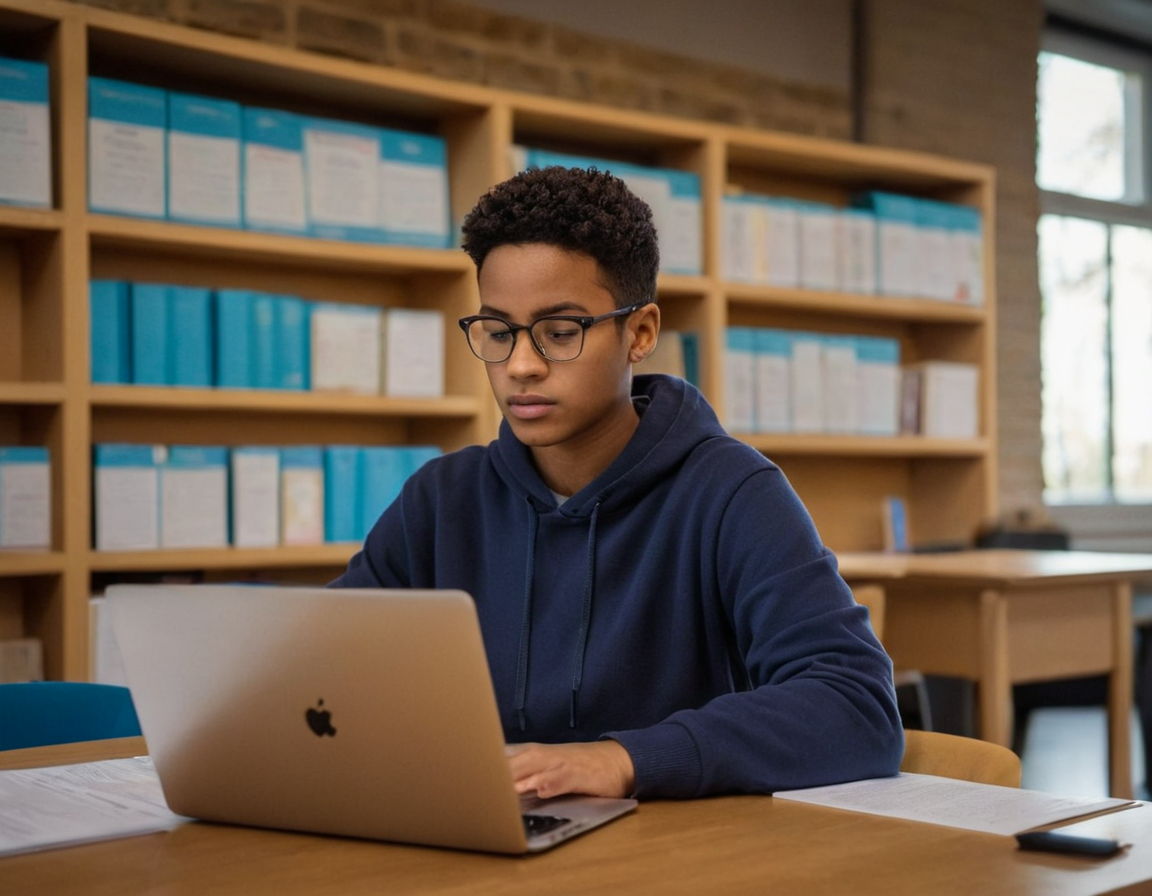
- AI Flashcard Generator (Chrome)
- Summarize PDF AI Tool (Chrome)
- Essay Outline Generator (Chrome)
- Best Chrome Summarizer Extension
- Alternatives to ChatPDF
- Chrome Extension for Students
- Install Extension
- See All Features
Ready to Level Up Your Research?
Install ResearchWize and transform how you study, write, and research.
Install ResearchWize Now