How OCR Technology Revives Old Scanned Documents
With an AI quiz maker, students can turn any material into interactive questions.
Discover all of ResearchWize’s features to supercharge your academic workflow.

In the digital age, the preservation and accessibility of information are paramount. One technology that has revolutionized the way we interact with old documents is Optical Character Recognition (OCR). This powerful tool breathes new life into scanned documents, transforming them into editable and searchable formats. In this post, we will explore how OCR technology works and its significance for college and university students, particularly through the lens of tools like ResearchWize, developed by Rob Marunchak.
Understanding OCR Technology
OCR technology converts different types of documents, such as scanned paper documents, PDF files, or images captured by a digital camera, into editable and searchable data. Here’s how it operates:
- Image Processing: The OCR software analyzes the scanned document's structure, distinguishing between text and non-text elements.
- Character Recognition: It identifies letters, numbers, and symbols using pattern recognition and machine learning algorithms.
- Output Formatting: The recognized text can then be output in various formats, including Word documents, PDFs, or plain text files.
The Importance of OCR for Students
For college and university students, OCR technology plays a vital role in enhancing their academic experience. Here are several ways it can benefit you:
- Access to Historical Documents: Students researching historical topics can scan old texts or manuscripts, allowing them to analyze primary sources that were previously difficult to read or access.
- Time Efficiency: Instead of manually transcribing notes or texts, OCR enables students to quickly convert scanned documents into editable formats, saving valuable time.
- Enhanced Searchability: With OCR, students can easily search for keywords or phrases within large documents, making it easier to locate specific information.
- Improved Collaboration: Sharing documents in editable formats allows for better collaboration among peers on group projects and research assignments.
Reviving Old Scanned Documents: A Step-by-Step Process
Here’s a breakdown of how OCR technology can revive old scanned documents effectively:
1. Scanning the Document
The first step is to scan the document using a scanner or a mobile device. Ensure that the scanned image is clear and high-resolution to improve recognition accuracy.
2. Uploading to an OCR Application
Once scanned, upload the document to an OCR application. Popular tools include Adobe Acrobat, ABBYY FineReader, and the advanced features offered by ResearchWize. Rob Marunchak’s ResearchWize not only provides OCR capabilities but integrates them into a comprehensive academic assistant, making it easier for students to manage their research projects.
3. Running the OCR Process
Initiate the OCR process within the application. Depending on the tool used, you can select options like language settings or custom page ranges for targeted summarization.
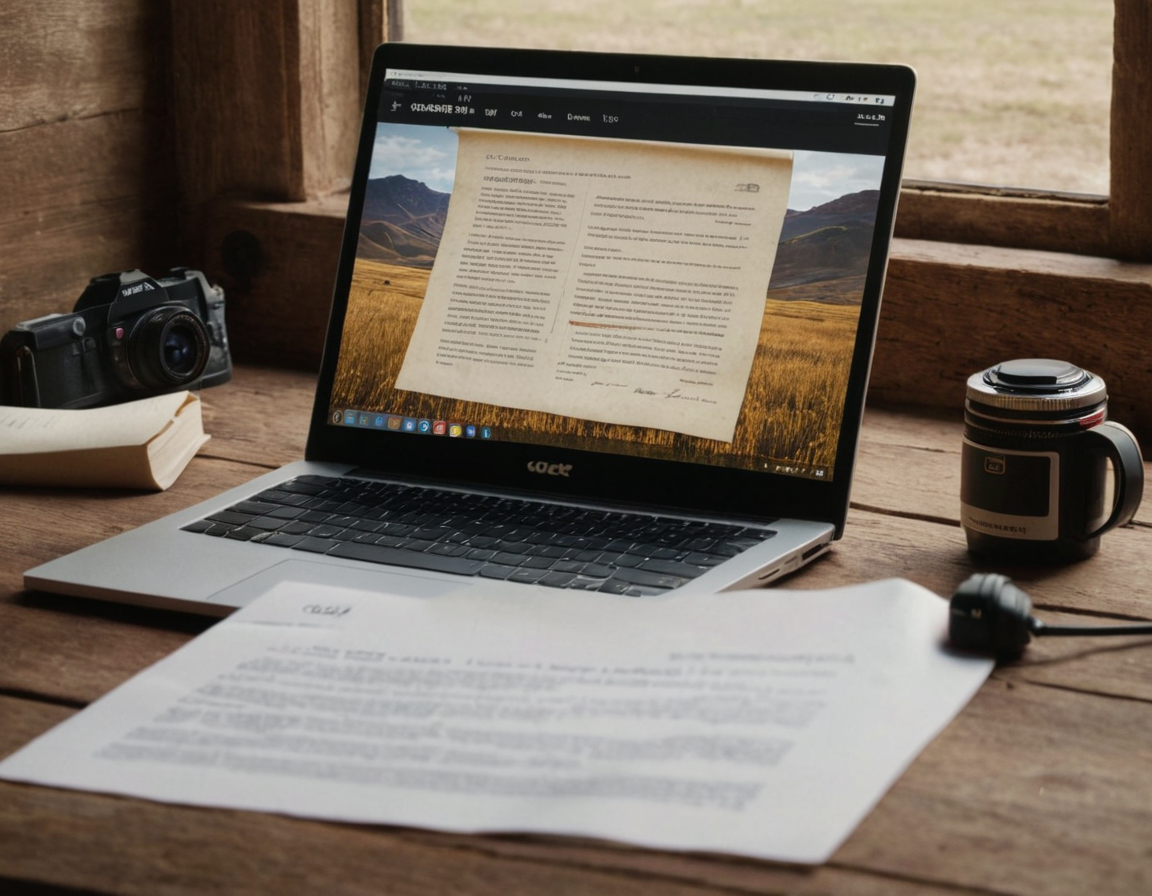
4. Editing and Saving
After OCR processing, review the output for any errors or misrecognized characters. Once satisfied, save the document in your preferred format, whether it’s a Word doc or PDF.
5. Utilizing the Data
With the document now revived, you can use it for various academic purposes, such as:
- Incorporating it into essays or research papers.
- Creating flashcards or quizzes for study purposes using tools like ResearchWize.
- Generating discussion questions to facilitate classroom debates.
Integrating OCR with Research Tools
OCR technology can be seamlessly integrated into other academic tools, enhancing the overall research experience. For instance, ResearchWize offers an advanced summarization engine that can process webpages, Word documents, and scanned PDFs through its built-in OCR feature. This means students can:
- Auto-extract academic keywords and definitions for effective study.
- Utilize the interactive AI chat assistant for real-time support and clarification.
- Organize their projects efficiently, saving summaries and creating outlines that include citations in multiple styles.
Conclusion: Embrace OCR Technology for Academic Success
In summary, OCR technology is an invaluable resource for students looking to revive old scanned documents and make the most of their academic resources. By converting inaccessible texts into editable formats, OCR not only enhances accessibility but also improves research efficiency. Tools like ResearchWize, developed by Rob Marunchak, exemplify the potential of combining OCR with advanced academic features, helping students streamline their research processes. Embrace this technology and take your academic work to the next level!
For more information on how ResearchWize can support your studies, visit researchwize.com/privacy and researchwize.com/terms.
Ready to Level Up Your Research?
Install ResearchWize and transform how you study, write, and research.
Install ResearchWize Now