Multi‑style summaries
Bullet points, paragraphs, cause‑effect and more for web, PDF & DOCX.
Add the all-in-one AI study suite to Firefox. Get concise summaries for web, PDF & DOCX, extract key terms, auto-build flashcards and quizzes, export to DOCX/PDF/PPTX, and research faster in a distraction-free view with live AI chat — all with a privacy-first design.
Firefox add-on • Try it Free • Privacy-first
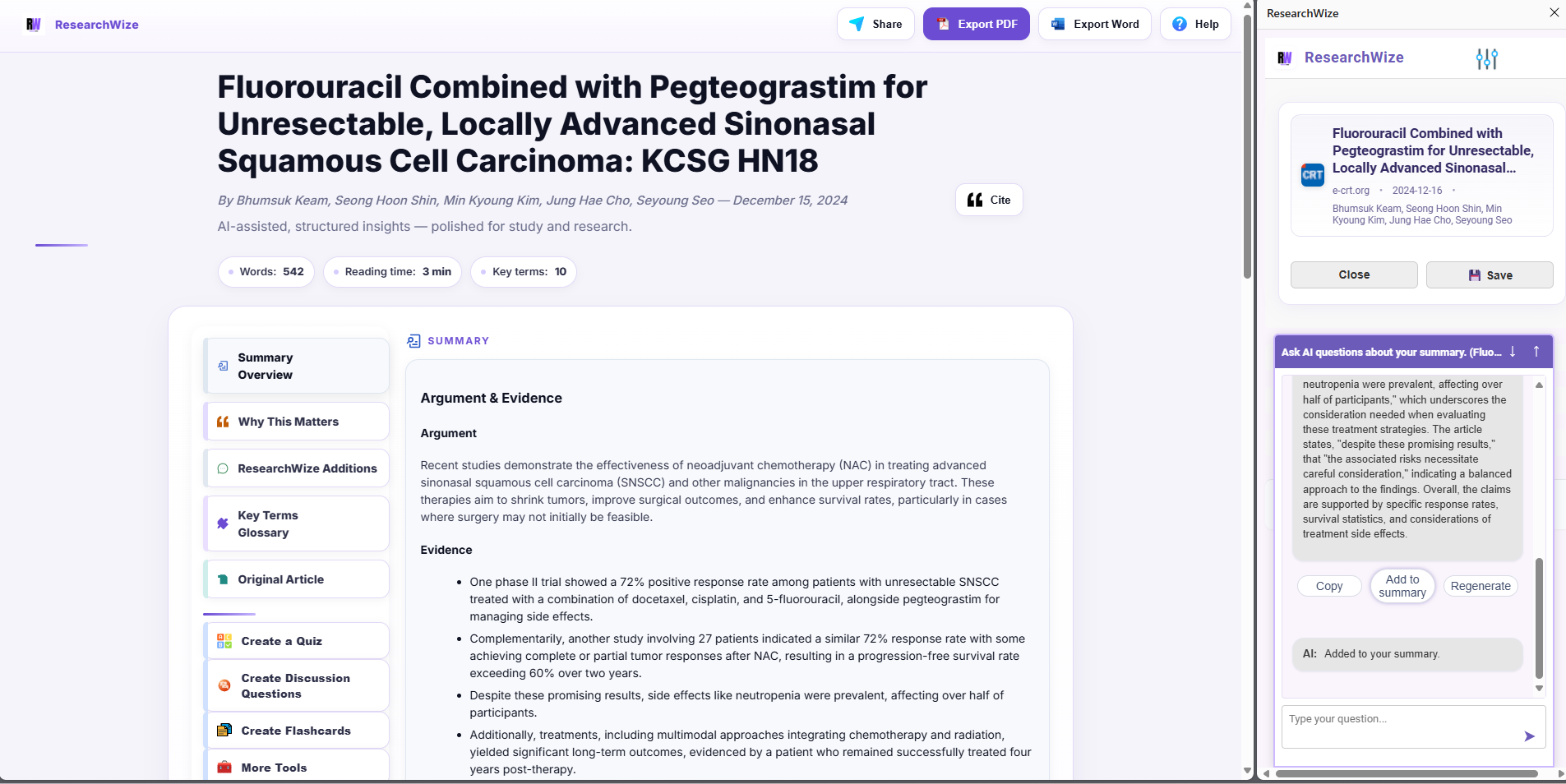
Click Add to Firefox and approve the small permissions prompt.
Pin the RW icon, then choose Continue with Google to start your trial.
Summaries to study tools — in one place.
Bullet points, paragraphs, cause‑effect and more for web, PDF & DOCX.
Built‑in OCR reads scanned textbooks and articles privately.
Extract concepts and auto‑create flashcards for spaced practice.
MCQ, true/false, short‑answer & discussion prompts from your reading.
APA/MLA works‑cited, plus one‑click DOCX, PDF & PowerPoint exports.
Research in a focused layout with contextual AI right beside your notes.
You can try everything during the 7‑day free trial. No credit card required to start.
Yes. Our built‑in OCR reads scans locally so you can summarize textbooks and handouts.
Your documents stay in your browser unless you export them. For generation, we securely send only the minimal text needed — never your full document.
Yes. Export your project from one browser and import it into Firefox to continue working.