Multi-style summaries
Generate concise bullet points, detailed paragraphs, cause-effect breakdowns and more.
ResearchWize turns webpages and PDFs into clean, customizable and accurate summaries. Then it builds flashcards, quizzes, complete essay outlines and more— all inside a distraction-free full-screen view with live AI chat.
Try it Free • No credit card required • Works with Chrome, Edge & Firefox
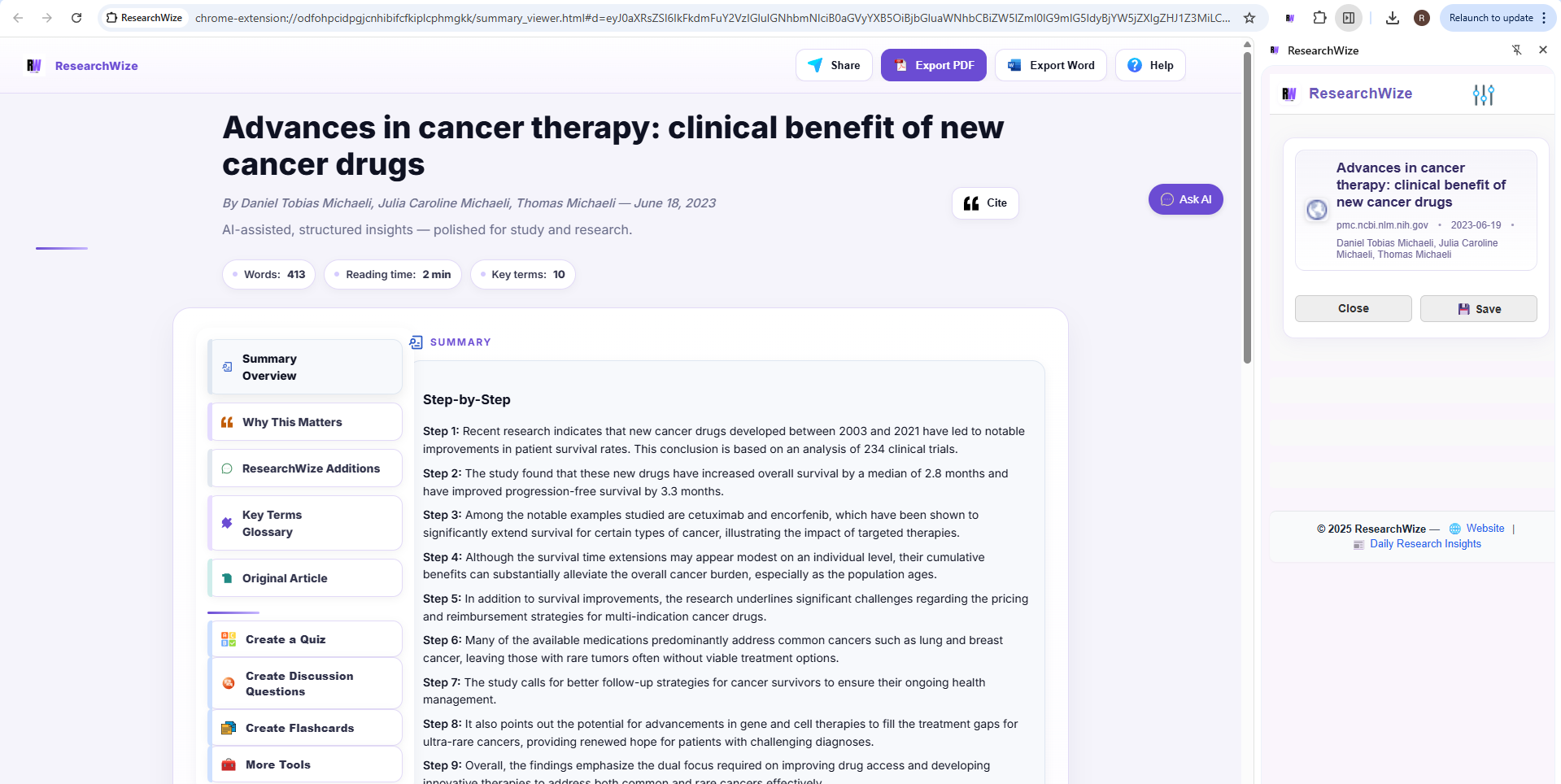
The hero section shows a screenshot of ResearchWize in action. Click the play button to watch the full demo in fullscreen.
See how ResearchWize is used by
From summarization to slides, ResearchWize has you covered.
Generate concise bullet points, detailed paragraphs, cause-effect breakdowns and more.
Our built-in OCR reads scanned PDFs so you can summarize any document.
Understand the significance behind the content with contextual highlights.
Extract key terms and automatically turn them into study flashcards.
Test yourself with multiple-choice, true/false, fill-in-the-blank and short-answer quizzes.
Spark deeper thinking with discussion questions generated from your material.
See high-level insights, tone and structure analysis at a glance.
Export fully formatted APA & MLA citations in one click.
Create beautiful slides from your summaries with ready-made themes.
Open any webpage or upload your PDFs or Word documents inside the extension.
Select summary length, reading style and optional extras like key terms.
Ask our AI anything while generating flashcards, quizzes and discussion questions.
Export to PDF, DOCX or PPTX, copy citations or save to your research library.
Immerse yourself in our full-screen summary experience with everything in one place.
Compare ResearchWize to other AI writing & study tools.
| Feature | ResearchWize | Scholarcy | Grammarly | QuillBot |
|---|---|---|---|---|
| Scanned PDF OCR | ✔ | ✔ | ✖ | ✖ |
| Multi-style summaries | ✔ | ✔ | ✖ | ✖ |
| Why-this-matters insights | ✔ | ✖ | ✖ | ✖ |
| PowerPoint export | ✔ | ✖ | ✖ | ✖ |
| AI chat with drawers | ✔ | ✖ | ✖ | ✖ |
| All-access pricing | ✔ | ✖ | ✖ | ✖ |
| Works cited & citations | ✔ | ✔ | ✖ | ✔ |
| Privacy first | ✔ | ✖ | ✔ | ✔ |
Try it Free then subscibe with one low price, unlimited access to every feature.
$6.99/month
Billed monthly.
$49.99/year
Save over 40%
Need a discount? We support coupons, student discounts and team licences.
“ResearchWize has been a tremendous aid in maximizing my time spent reading, studying, and writing. I am a third-year BA student, so I have a lot of weekly reading. ResearchWize makes my life easier by offering concise summaries of my compulsory readings, which has saved me many hours of note-taking. Another useful tool is the citation feature, which builds structured pages in the style I need. I would recommend ResearchWize to any student looking to save time efficiently!”
“Absolutely amazing! The summaries are so in-depth, and I love that it gives me definitions for key terms so I don’t waste hours writing them out. The study questions and flashcards have dramatically improved my studying, and my grades reflect that! I wish I had this from day one of university. 10/10 recommend — if I could give it more stars, I would!”
“ResearchWize has simplified my workload with detailed summaries and ready-to-use citation pages in APA, MLA, and more. It has saved me countless hours while keeping everything neat and organized. A must-have for any serious student.”
Get up and running in under a minute.
ResearchWize is a browser extension that summarizes webpages, PDFs and Word documents. It also creates flashcards, quizzes, outlines and slides, all within a full-screen workspace with live AI chat.
When you first install ResearchWize, you’ll get 3 free summaries—no credit card required. After that, you can subscribe monthly or yearly for unlimited access to all features.
Yes. Your documents never leave your browser unless you choose to export them. We do not sell or share your data, and you can delete your summaries at any time.
ResearchWize requires an internet connection to generate summaries and interact with the AI chat. Once generated, you can view and export your summaries offline.
ResearchWize currently supports content written in English. Additional languages are in development.